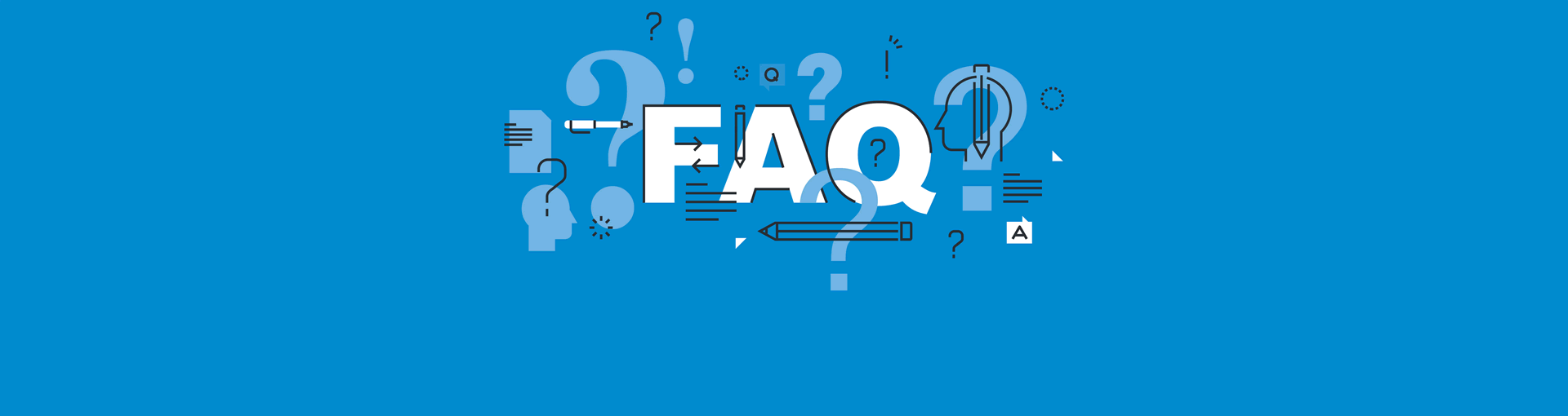Your Account Profile FAQ
1. How do I create an account?
The easiest way is to click here to create an account! They are also created when a new sample pack is requested.
2. How do I update your profile?
Once you’ve logged in, highlight your cursor over the “Welcome, (Your Name)” in the top right corner and simply click “My Account”. On this page you can update your name, password, as well as view other info!
3. What if I can’t access my account?
Click here if you forgot your password. Feel free to contact support if you continue to run into issues logging in and we’ll be happy to help.
If This Hasn't Helped, No Worries.